 Cable or Netflix? DirecTV, or Amazon Prime? What about Hulu?
Cable or Netflix? DirecTV, or Amazon Prime? What about Hulu?
There’s a lot to consider when installing a new home theater. You obviously want your theater room to be a place where you and your guests can kick back and relax, while watching the big game, latest movie or your favorite TV show. That being said, should you spring for the traditional cable or dish package for such purposes? Or would one of the newer streaming services, such as Amazon Prime, Hulu or Netflix suffice?
Here’s a look at the some of the various options available, along with a few key points to help you evaluate whether any of these choices may be the right fit for you:
Streaming Services. There’s a lot to like about streaming services like Hulu, Amazon Prime and Netflix. For one, they cost a fraction of the amount that a traditional cable or satellite package does, and they offer movies as well as television shows; they also offer exclusive programming. Amazon has also experimented with its share of exclusive programming. While price is the big key for streaming services, there are drawbacks. For instance, in order to access them, you’ll need a TV with Wi-Fi access and a signal powerful enough to stream the programs without buffering frequently. If you don’t have an applicable TV, you can also stream the programs through a Wi-Fi enabled Blu-Ray or DVD player, or you could always connect your laptop via an HDMI cable, but the alternative options aren’t nearly as convenient as having the appropriate TV. Another drawback to streaming services is the lack of live sporting events that are normally available through cable and DirecTV.
Cable and DirecTV. While traditional cable packages and DirecTV are more expensive than the streaming services, they’re often more convenient in terms of offering a wider variety of programming. You can watch and DVR just about anything, from live sporting events to movies and sitcoms. What’s more is that you don’t have to rely on a Wi-Fi signal to watch what you want and won’t have to worry about meeting the proper bandwidth. First-time subscribers often get the best deals as both services are always looking to increase their client base. However the drawback with cable and DirecTV is that more and more programs are being picked up exclusively for the streaming services, and also that movies ordered on demand can add up in price.
So what service is right for your home theater? You might find that a combination would suit your theater’s needs the best. Why? It’s because while streaming vs. traditional cable services compete with one another, they can coexist with each other as well, due to the fact that each has its own niche.
While streaming services are affordable, offer exclusive programming, and have thousands of movies ready to stream at the click of the button, services like DirecTV and cable make it easy to tune into live sporting events, your favorite TV shows and more.
The bottom line is before you go all-in on a great home theater system, carefully consider all of the available options — that way you’ll be sure to pick the service that’s right for you!
Photo Credit: Toronto Home Theater
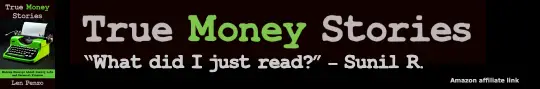
Netflix, Hulu and other similar options are fine but sports channels (ESPN and all others) are to many as important if not more. If it was just for movies, then Netflix and others are the least expensive options. We have Verizon package for phone, TV, and Internet.
I just ditched my cable. Found myself watching “Duck Dynasty” in fascination and realized, “OK, this thing has to go! Cable’s become so stupid I can feel my brain rotting.” Live in a small city, but going to try the ole’ antenna route and see what I can pick up.
I will *not* miss those miserable “Real Housewives”, who are neither real nor housewives.
Ditched the cable over a year ago. Netflix for $8 a month is the way to go. I don’t watch too much anyway. Hubby doesn’t watch TV at all. Kids are happy with Dexter’s Laboratory and the science documentaries.
The TV doesn’t have to be WiFi capable and you don’t need a laptop. You can hook your TV to your desktop computer using a wireless system from Diamond called VideoStream. Hook the TV to the VideoStream device using either the VGA, DVI or HMDI port and then plug the wireless dongle into a USB port on your desktop computer. Set up the TV as a second monitor and you’re all set. Within 2 minutes (literally 2 minutes), you can be watching streaming video on your TV. If you have a wireless keyboard and mouse on your computer already, you have your ‘remote’ for the TV and can sit back and enjoy without having to jump up to change the program. I dumped cable about 15 years ago and I’ll never go back. I’m just waiting for the day that the premium providers like HBO provide streaming service to non-cable-subscribers.
I haven’t watched TV even for a minute for two decades. A nice home and a lovely wife – the best bundled option.
YouTube TV + Netflix = Nirvana