 One recent weekend not too long ago I came home to find out that both my kids happened to be spending the night at neighbors’ homes. Heh.
One recent weekend not too long ago I came home to find out that both my kids happened to be spending the night at neighbors’ homes. Heh.
Of course, I’m sure all of you who are married with children know what that means.
But before that could actually happen I had to grease the skids. Er, so to speak.
Both the Honeybee and I are homebodies. So we decided to cook up some steaks at home and rent a movie.
I sauteed us some fresh mushrooms and then cooked us up a couple of nice rib eyes (cooked rare, and lightly marinated beforehand in Italian dressing). Of course, our steaks were accompanied by baked potatoes loaded with butter, sour cream, chives and bacon bits.
Oh yeah, it was delicious.
Before I knew it the kitchen was cleaned up and it was movie time.
So I popped us up some fresh hot popcorn and cracked open a frosty cold one. Meanwhile, the Honeybee poured herself a tall Jack and Diet Coke and grabbed the big bag of peanut M&Ms she thinks she keeps hidden from me in the cupboard (in the far corner, behind the bag of Lay’s Salt & Vinegar potato chips). Never mind that I prefer the plain ones.
At 8:30 p.m. we settled down to watch The Clash of the Titans starring Liam Neeson, Ralph Fiennes and a bunch of other actors I never heard of.
The Honeybee popped the DVD in the player and the first trailer started up for some goofy movie about talking hoot owls called The Guardians of Ga’Hoole.
“Fast forward it, Honeybee,” I said raising my beer in the air for added emphasis. “I don’t feel like sitting through the movie previews tonight.”
Anyway, after a few seconds of her pointing the remote at the DVD player, it was apparent she was having no luck getting to the movie menu. In fact, that annoying little international red and white slash symbol for “Don’t Even Try It, Monsieur!” was mocking us, appearing in the upper right corner of the screen every time the Honeybee pushed the SKIP button. The same thing happened when she tried pressing MENU too.
Talk about threatening to ruin what had started out to be a great evening. For the next 16 minutes we were prisoners in our own home, forced to endure a seemingly never-ending parade of movie trailers, public service announcements and commercials. In our case, we were treated to the following theatrical flotsam and jetsam prior to the start of the movie:
8:30 p.m.: Movie trailer for The Guardians of Ga’Hoole. (Boring. Actually, really boring.)
8:32 p.m.: Movie trailer for Inception. (Okay, that one had me.)
8:34 p.m.: Movie trailer for Lottery Ticket. (Insufferable.)
8:36 p.m.: Commercial for a video game entitled The Legends of the Guardians: The Owls of Ga’Hoole. (Wasn’t paying attention. Too busy tossing popcorn to the dog.)
8:37 p.m.: Movie trailer for The Losers. (If the trailer was indicative of the entire movie, the title doubles as a pithy review.)
8:39 p.m.: The original cheesy movie trailer for the 1981 version of Clash of the Titans with Laurence Olivier, Ursula Andress and Harry Hamlin. (Yes, that Harry Hamlin. Now on DVD!)
8:41 p.m.: Commercial for The Clash of the Titans video game. (Must. Drink. More. Beer.)
8:42 p.m.: Movie trailer for a cartoon called Batman: Under the Red Hood. (Really? Is there anything more ridiculous than a movie trailer for a cartoon?)
8:44 p.m.: A public service announcement for the American Film Institute. (No recollection of this on account of my slipping into a brief coma.)
Mercifully, sixteen bloody minutes after we first popped the DVD into the player, our movie was finally ready to start. But my frosty cold one was empty. And the dog and I had already finished most of the popcorn in the bowl.
By the way, this wasn’t the first time this happened. Lately, it’s been happening more frequently. It doesn’t matter where the DVDs come from either. Regardless, I was determined to figure out how to get around this unconscionable abuse of the movie-watching public. And so I did.
Later that week I did some research and discovered a few simple tips for overriding those DVDs from hell. It turns out if you’re watching the DVD player from a computer — rather than a DVD player — you can simply press STOP, then PLAY.
However, if you’re like most people who use a DVD player, and you don’t know how to skip DVD ads, then try one of these two tricks:
1. As soon as the first preview comes on the screen, press the following sequence on your DVD remote: STOP, STOP, PLAY.
2. And if that doesn’t work, try pressing: STOP, STOP, STOP, PLAY.
The real question was: Would either of these tricks work?
Well, this past weekend we rented The Werewolf from Blockbuster. Sure enough, the DVD wouldn’t allow us to skip over the movie previews.
This time, however, we were ready. The Honeybee pressed STOP, STOP, PLAY and, voila!, the DVD sent us directly to the movie menu. Yes, it worked!
Just for grins, I then tried it on the FBI warning. It worked on that too!
Anyway, natural order has been restored in the Penzo living room and life is good again.
Best of all, the sixteen minutes of our lives we now save watching those boring trailers can be applied to activities that are a lot more fun. If you know what I mean.
***
(Note: This article was originally published on 25 June 2014.)
Photo Credit: striatic
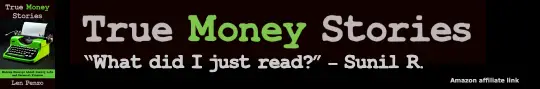
Great advice, I will definitely have to try that next time. It is annoying how they think they can get you to watch all these previews without any choice. Thanks for the tip, I plan on including this in a roundup article to spread the word!
I cant effing stand the no skip dvds — so much so that I am done renting movies. “F” Hollywood, dumb move.
I don’t think Netflix and Blockbuster are the culprits here. It’s the movie industry. Disney DVDs are the worst offenders. I’m amazed (and bored at the same time) at the amount of marketing they cram into that captive fifteen minutes. Thanks for the advice Len! I’ll try it the next time I rent a DVD.
This is a VERY helpful tip. THANKS!!!
This is very helpful. When I have been forced to see these in the past, I try not to participate.
This time, for me, is a nice time so sit on the throne, or clean the litterbox, take out the trash (need more room for coming beer cans) or give the kitties a treat, or something – I will not be a captive audience.
It’s not that bad when you rent a movie. It’s when you own one it gets super annoying!
Great tip Len…i had no idea. Now can you tell me how I can skip the annoying commericals for Alice in Wonderland when watching TV shows through FIOS on demand?
fyi- tried getting to this post through your recent tweet and it actually directed me to facebook.
The hero of this story is the Honeybee, who can get in the mood from eating M&M’s and watching what does not sound to be a chick flick.
Some guys are just lucky that way, Greg.
I’m a 57 year old physician millionaire who never settled down…monogamy is an unnatural state.
Agreed. But it has its advantages, Dr. Buttmunch.
@MoneyBeagle: Glad I could help.
@Richard: In my research, I found others echoing your claim that Disney was among the worst – Dreamworks is supposedly also another major offender.
@Spedie: Now you can do all those chores BEFORE you put the DVD in the player.
@Jenna: I can only imagine. There oughta be a law!
@Coach: LOL. Nope. I feel the same way watching all the lame David Letterman promos (with all his goofy facial expressions) CBS puts out on their sports telecasts.
@Mrs BFS: Enjoy! Speaking of dinner, I need to go downstairs and cook mine…
Thank you soooo much for this!
Locked up DVDs like that are as bad as music CDs that won’t let you make mp3s for your mp3 player. In both cases, the are punishing those that are actually paying for the media.
However, if you download from nefarious sites like Pirate Bay… not only is it free, but the ads are often stripped from DVDs (to better fit the movie on a single layer DVD-R) and the mp3s are usable wherever you like.
I had no idea that there was a secret formula to get past the FBI warning and previews. I am going to try that this weekend!!
Thanks for sharing – I hate stupid previews.
Thanks Len,
The other night we were watching a rented DVD which started skipping during the movie AFTER all the required trailers. What to do but eject it, clean it and start it again only to endure the trailers again. Now I have a secret code! STOP STOP PLAY I feel empowered!
I have another tip for getting around those sticky previews: go to the menu, select scene-select (or scenes), then select the first frame. It usually is the beginning of the film where they’re rolling the intro credits. This should work on both a DVD player and a computer. But I’m all for beer-drinking previews; at least it makes it more bearable!
Len: I tried STOP STOP PLAY last night and it worked like a charm! Right to the menu! Thanks a million!!! 🙂
@Kathy: I’m here to serve. 😉
@Tom: Not that you’re advocating the use of those nefarious sites – right, Tom? Tom? 😉
@Joe: DVDs that inadvertently skip or freeze up during the movie is a big problem with Netflix – at least the movies we get. We got a movie a while ago from them that became hopelessly unwatchable about ten minutes from the end of the movie. We cleaned it multiple times but it didn’t help – thank goodness it didn’t have the mandatory movie trailers too or that DVD would have been in multiple pieces when I returned it. Still, talk about being PO’d! I returned the movie with a choice hand-written note explaining that the DVD was unwatchable.
@LittleHouse: But in our case, we couldn’t get to the menu screen until AFTER the previews ran their course! Pressing MENU just produced that dreaded slash symbol saying “sit back and watch, suckers!”
@Sabrina: Awesome!
I’ll definitely remember this tip!
P.S. Peanut M&Ms are way better than plain!
I am one of those folks who LOVES nuts, but hates them in my candy. Well, unless it’s a Snickers. (I know. That makes absolutely ZERO sense.) I also don’t like nuts in my brownies or ice cream.
I’m with you Len…keep those peanuts out of my M&Ms.
Those darned previews and FBI warnings are a pain in the neck. Can’t wait to try out your secret code.
Betty
I’m seeing this more and more. My wife just had the problem with 10 minutes of trailers on the new Sherlock Holmes movie from Netflix. When the Netflix DVD content that I rented will not play within a reasonable time (1 minute), I cut the disc in half and send it back as defective. When Netflix tries to charge me for destroying too many of their defective discs, that’s when I’ll walk away from their service.
“I cut the disc in half and send it back as defective.”
Well, that’s a stupid thing to do. What the hell is wrong with you?!?
I’ve wanted to that myself on a couple of occasions, John, but I’ve never had the nerve to do it.
Your posts always make me laugh! Thanks for the tip! Mr. BFS and I just pop in the movie while we’re cooking (not even turning the tv on) and then it’s ready to play when the food is ready. This method is way easier and requires less memory, so thanks!
DVDs From Hell Part II
Tonight I experienced the endless preview/ad for 25 minutes. The movie was a rental version of Hall Pass–not sure if other versions have the same problem. Anyway I try to get even rather than get mad. It was a Warner Bros product so I sent them the following:
I’m writing to voice my SEVERE displeasure with your practice of uninterruptable preview/ad content on DVDs. I get a lot of DVDs to watch–we find broadcast and cable TV repetitive. We just attempted to watch “Hall Pass.” Unfortunately, by the time we suffered through about 25 minutes of previews, commercials, pitches for games, and just generally things we would have preferred to avoid, we just punched the eject button. We are willing to suffer through a little of “extra content” but 25 minutes steps WAY over the line. I would certainly like to have the opportunity to talk to the advertising EXPERT??? who thought this one up. I am SO displeased with this practice (WB isn’t the only abuser) that I am taking the following actions. First, I have identified my concern to Netflix since I pay them for my DVD service. They buy your product (a lot I presume) and may have more influence over your practices. Second, I am contacting you with my position that you are abusing your customer and hence endangering your livelihood. Third, I’ll either join or create a web blog service that identifies DVDs that perpetrate this form of abuse to help others avoid this frustration. Fourth, I will petition every organization to which I belong to add this service to their websites, community bulletin boards, and even direct emailing lists. Conservatively, I think I can reach 250,000 households. Finally, I will boycott WB products of all shapes, sizes, and origins–I don’t need you, you need me. To quote Howard Beale from Network (thankfully not a WB product), “I’m mad as hell and I’m not going to take it anymore.”
So right now I’m in the third step–find or make a place to enter DVDs that have this feature. If it begins to impact sales/rentals it could change their policy. So, anyone heard of a place online where this can be done? Anyone like the idea?
Yeah I like that idea, a website that let’s me know if I’m gonna have to sit and watch commercials on a DVD that I paid for and now own.
Great info–thanks! There should be disclaimers on all packages: “You will watch previews or whatever material we include, like it or not.” Otherwise we have a failure to disclose. Remember the young woman who started the campaign to fight unfair debit card fees? We need something like that here. But what form should it take? A petition to the greedy, overbearing studios? A rental boycott? It’s not the rental company’s fault, of course. I don’t know, but maybe Len could start something. These people are beneath contempt–Big Brother is watching or, in this case, making us watch what we don’t want to watch. Who wants to watch a favorite DVD five years from now, only to re-discover he or she must watch “previews” of old movies? OK Charton: “Damn them! Damn them all to hell!!!”
Thanks heaps for the tips. This problem drives me absolutely crazy. In my household we purchase all our movies (never downloaded one before in my life) but I’m seriously starting to think that some financial punishment is deserved. The next time I buy a dvd with unskippable garbage at the start I’ll make a note of the organisation responsible. If I then find I want to buy one of their movies again I’ll have to think seriously as to whether I just download it instead.
Glad I could help, Patrick!
Len,
THANK YOU, THANK YOU, a thousand times THANK YOU!!!!!!
I was totally at my wits end with this nonsense and about seconds away from canceling my Netflix subscription before I found this. I was trying to watch Larry Crowne and 2 minutes into the 2nd unskippable preview, I had enough. You’re truly a life saver!!!
You’re very welcome, David. I felt the same way before I figured out how to fix it too.
Very, Very Cool!
Thank You Len.
Great tip Len. I hate sitting through previews at home… I don’t mind them in the movie theaters though. Whenever I can’t fast forward, I usually mute and do other stuff, but I will try this trick. thanks
I teach HS science and run into this problem when showing science related DVDs in class. Even DVDs like Blue Planet from Discovery Channel come with the suite of trailers. I will definitely try this trick.
The other easy workaround is to put in the DVD 20 minutes before you plan to watch it. Then when you finally get back to the TV you are up to the main menu and only have to push play. When I walk into class in the morning on a day I plan to show a DVD I pop it I first thing so that we are up to the main menu by the time the first class is ready. Then I only skip back to the first chapter and pause between classes to avoid the trailers for the next period.
I really only use Netflix streaming so I haven’t seen previews in a long time. My parents actually watch discs still and sometimes I’ve noticed it but it’s been a long time so perhaps the previews didn’t go on as long then. I only remember seeing 2 or perhaps 3 previews before. But that many previews is just absurd.
I never would have thought to look up a first world problem such as this though. Thanks for putting it up cause I will remember it.
I learned something today. Thanks, Len.
Awesome! Thanks, Samiam.
I can’t believe this is still happening in 2014! Personally, we haven’t had a stand-alone DVD player for over ten years now. Because we live in Japan we had long ago transitioned to using a PC with an HDMI output on the graphics card.
The thing that gets me, is that you are a really loyal customer in this day and age going out of your house to rent a physical movie, instead of downloading it by either legal or nefarious means. You would think these guys would not want to rock the boat with their surely rapidly declining customer base. Business wise, I would say they are skating on thin ice with this kind of thing.
There are always those of us who are late to the party! Thankfully, nobody has to leave their home anymore to get a DVD. It can all be done through the mail.
Great tip! I get annoyed when I can’t skip the trailers too. I’ve just resorted to fast forwarding through them. It hasn’t not worked yet!
That is AWESOME advice! I think that happened to me accidentally once.
any software to auto skip trailers?
Not that I am aware of.
I just did this and it worked. Thank you very much. The entire world is slowly clamping down on people’s freedom. It’s disgusting. Soon they’ll decide what time the DVD player lets you watch your movie.
YES – these DVDs are from Hell! And no doubt demons created them to torment us!
NOTHING WORKS! The Screen refuses to acknowledge any pressings of buttons, no matter what sequence! It’s an old DVD unit from the Twilight Zone that prefers VHS tapes!
IS THERE ANY HOPE FOR ME?
Hmmm. Have you checked the batteries in your remote?
That happened to me tonight, on a DVD that I bought and paid for so the tired old “They’re paying for it BS” would not apply. We shouldn’t have to be googling on the internet just to watch a movie that we paid for. And fixing it so that you can’t fast forward is nothing more than the studio, or whoever made the DVD, saying “F**k you” to the people who have already paid for the DVD.