by Rob Clymo
Being able to access the internet and your email, no matter what the location is an incredibly handy thing to have. Thanks to a wealth of deals, it’s now quick, easy and relatively cheap for anyone to get connected too with a simple bit of deal comparison. It’s possible to do that via a website like Broadband Genie, which will give you an insight into each and every deal that’s available, right across the UK.
Using a service like this is certainly a great way of picking out the right deals, but knowing what to look for is also another crucial aspect of the mobile internet puzzle. In terms of spending money, you can either go down the pay-as-you-go route or opt for a contract deal, and there are pros and cons for both.
What to pick
Pay-as-you-go is handy because it doesn’t involve signing up for a contract, and you can get pay-as-you-go deals on all of the mobile internet devices, including laptops, netbooks, smartphones and the new Apple iPad tablet device.
Again, the decision on which one you want is down to personal preference and your needs. Laptops obviously offer a bigger screen area and keyboard but in terms of computing power many smartphones are often more than able to do many of the day-to-day chores you’d normally do on a PC or Mac. Smartphone deals are plentiful and you can often get one for nothing if you plump for a contract deal.
Also on the contract front, the free laptop deals are worth looking at from some mobile internet providers as they come as part of a package, although you generally pay more over the term but it is yours to keep once that contract period has ended.
Other options
The new Apple iPad is generating a lot of interest from people who want a stylish solution to mobile computing. It’s fairly expensive to buy, but it’s worth shelling out more for the 3G version so that you can access the mobile broadband network across the UK as well as utilizing the built-in Wi-Fi connectivity for when you get access to a free signal.
The Apple iPad will only work using specific iPad SIM cards, and these are smaller than regular SIM’s. There are numerous deals available for these, including pay-as-you-go options or contracts that start from a one-month rolling basis.
If you simply want a cheap and cheerful way to connect to the mobile broadband network in the UK then lookout for the many and varied dongle deals that are always doing the rounds. A dongle is the small plastic USB device that plugs into an available slot on a laptop or netbook and picks up the mobile signal so you can browse the web and check email. These also come in a range of different options and in PAYG or contract variants.
Points to Remember
Using a comparison site like Broadband Genie will allow you to easily look at all of the criteria you need to consider when buying any kind of mobile internet package. However, it’s well worth reading the terms and conditions of any deal too, so that you know the limits on data usage.
This relates to the amount of content you can download (and upload) during a set period. If you exceed the limits then there can be penalties, so watch out that you pick a package that will adequately cover your needs.
Similarly, if you plan on using your mobile broadband overseas then there are a couple of points to also check. Not all packages will allow you to do this, and in any case, using mobile internet abroad (or ‘roaming’ as it is referred to) can be very expensive if it even works at all with your particular package.
It’s generally better to use the services of an internet cafe once you get there, or even buy a local SIM card if you have a compatible device that it will fit into.
About the author: Rob Clymo writes on behalf of Broadbandgenie.co.uk, the independent comparison website for broadband, mobile broadband and smartphones.
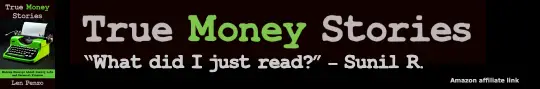
We use Cricket. I got a Android phone for $130, and we have unlimited calls, text, and internet use for $55 a month. That’s cheaper than a contract plan and it’s month to month/pay as you go. We don’t travel internationally so that plan works for us.
We considered getting a pay as you go for the laptop, but the phone is more convenient and there are so many free wi-fi spots around my city that we didn’t really need it – especially since our phone is so speedy and has so many great apps for the net.