 You’re running an enterprise, and inefficiencies are bleeding your budget dry; manual data entry, endless email chains, and approvals that take weeks. It’s chaos, and it’s costing you. Enterprise workflow automation tools are your way out, streamlining processes, cutting errors, and saving serious cash. These platforms turn repetitive tasks into automated systems, freeing your team to focus on high-value work. But it’s not about flipping a switch; it requires strategy and execution. Here’s how you can use workflow automation to save your company thousands, with real-world insights I’ve gained from seeing it in action.
You’re running an enterprise, and inefficiencies are bleeding your budget dry; manual data entry, endless email chains, and approvals that take weeks. It’s chaos, and it’s costing you. Enterprise workflow automation tools are your way out, streamlining processes, cutting errors, and saving serious cash. These platforms turn repetitive tasks into automated systems, freeing your team to focus on high-value work. But it’s not about flipping a switch; it requires strategy and execution. Here’s how you can use workflow automation to save your company thousands, with real-world insights I’ve gained from seeing it in action.
The Cost of Inefficiency
Manual processes are a silent killer. Picture your HR team manually processing onboarding forms or your finance department chasing invoice approvals via email. These tasks eat hours, invite mistakes, and delay critical operations. A McKinsey report estimates that 30% of current jobs could be automated, saving companies millions in labor costs. For enterprises, where scale amplifies waste, the stakes are even higher. Automation tackles this head-on by digitizing and streamlining workflows, slashing time and costs.
What Workflow Automation Does
Workflow automation tools – like Workato or ServiceNow – let you map out business processes and automate repetitive steps. Think of them as a digital assembly line: they route tasks, trigger actions, and integrate systems without human intervention. For example, an automated onboarding workflow can pull employee data from a form, sync it to payroll, assign training, and notify IT to set up accounts; all in minutes. The result? Faster execution, fewer errors, and happier teams.
The savings come from multiple angles. First, time. Automating a single process, like invoice approvals, can cut processing time from days to hours. Second, accuracy. Manual data entry is error-prone; automation ensures consistency, reducing costly fixes. Third, scalability. Automated workflows handle growing workloads without adding headcount. A Gartner study predicts that by 2026, 80% of organizations will use workflow automation to boost efficiency, with top performers saving up to 20% on operational costs.
Step 1: Identify High-Impact Processes
Start by pinpointing processes that waste time or money. Look for tasks that are repetitive, involve multiple departments, or cause delays—like expense reimbursements, contract reviews, or customer support ticketing. I once worked with a company that spent hours manually routing support tickets; automating this saved them $50,000 a year in labor alone. Audit your operations: talk to teams, track time spent, and calculate the cost of delays. Prioritize processes with the biggest ROI.
Step 2: Map and Automate
Once you’ve picked a process, map it out. Detail every step, decision point, and stakeholder. Tools like ServiceNow have visual builders to turn this map into an automated workflow. For instance, set up a purchase order system where requests go to a manager for approval, then auto-sync to accounting once approved. Add triggers – like sending reminders for pending approvals – to keep things moving.
Test your workflow with a small group before rolling it out. I learned this the hard way when an automated email chain I built flooded inboxes because of a misconfigured loop. Build in error handling, like alerts for failed steps, and document the setup so your team can troubleshoot if needed.
Step 3: Integrate Systems
Your enterprise likely uses dozens of tools: CRM, ERP, HRIS. Workflow automation shines by connecting them. Platforms like Workato offer pre-built integrations to link Salesforce, SAP, or Slack, so data flows seamlessly. For example, automating data sync between your CRM and marketing platform can ensure leads are nurtured without manual updates. This cuts duplication and speeds up cycles like sales or customer onboarding.
But integrations can trip you up. Test them under load to catch latency issues, and monitor API limits to avoid throttling. Also, ensure your platform supports single sign-on and compliance standards like GDPR or SOC 2—security lapses can erase your savings fast.
Step 4: Scale and Optimize
Automation isn’t a one-and-done deal. As your company grows, your workflows need to handle more users, data, and complexity. Choose a platform that scales with you. For instance, Workato supports cloud-based expansion and role-based access for large teams. Regularly review your workflows to spot bottlenecks or outdated steps. One company saved an extra $30,000 annually by tweaking a single workflow to skip redundant approvals.
Encourage feedback from users. Your employees will spot quirks – like a clunky form – that you might miss. Iterating based on their input keeps your system lean and effective.
 The Challenges to Watch For
The Challenges to Watch For
Automation isn’t flawless. Overcomplicating workflows with too many rules can create new inefficiencies. I once saw a team build a 50-step approval process that was slower than their old manual system. Keep it simple and focus on high-impact fixes. Also, watch for resistance. Employees might fear automation threatens their jobs. Show them how it frees them for strategic work, and offer training to ease the transition.
Vendor lock-in is another risk. Some platforms make it hard to export workflows if you switch tools. Always check export options and maintain backups of your process logic.
The Bottom Line
Enterprise workflow automation is a money-saver that turns chaos into efficiency. By targeting costly processes, mapping smart workflows, integrating systems, and iterating as you grow, you can save thousands – and sometimes millions – in labor, errors, and delays. Platforms like Workato or ServiceNow give you the tools to make it happen, but success hinges on planning, testing, and team buy-in.
Photo Credits: stock photos
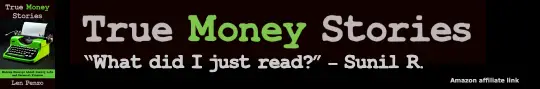
Question of the Week