 Shopping online is a convenient way to get the products you want. Instead of having to go to the store, you can have them delivered right to your home. However, there are certain precautions you need to take when shopping online or you might end up in trouble. Here are some common online shopping mistakes and how to avoid them:
Shopping online is a convenient way to get the products you want. Instead of having to go to the store, you can have them delivered right to your home. However, there are certain precautions you need to take when shopping online or you might end up in trouble. Here are some common online shopping mistakes and how to avoid them:
1. Not Checking If a Website Is Legitimate
If you’re searching for a particular product, you might look it up on Google. Among the results, you might find a shop you don’t recognize. However, if the price is right, you might put aside your apprehension and order the item from there anyway. The next thing you know, your credit card has been compromised and you aren’t ordering the thing you wanted.
To avoid this situation, you should research any site you might use before you opt to buy from there. Make sure that they have the right security standards for an online shop. For a modern enterprise, data transmission and storage security are essential. They’re saving private financial and personal information on their server, so it needs to be safe. Look at reviews from other customers and check the website’s credentials before you put in any personal information.
2. Not Using Online Coupons
Often, shopping online is cheaper than going to the store. Whether it’s because there’s less overhead for the business or simply because you can do more research, this is appealing to shoppers on a budget. However, you might order the item you want at a price that could still be lower. This is because you forgot about online coupons.
If you want to avoid this and get the best possible price, look for online coupons for each shopping situation. The website you’re on might have them. You may also be able to sign up for a mailing list or membership that offers discounts. You can also find a server that collects coupon codes and try them out. Even if you can’t always use a coupon, doing some extra searching can save you a lot of money.
3. Using a Public WiFi Connection
If you’re not at home, but want to do some shopping, you may connect your laptop to a public WiFi connection in order to do so. You get your computer on the network, then begin shopping. After a little while, you put your credit card information in and buy the product. But then your credit card is stolen because the WiFi wasn’t secure enough to prevent someone from accessing it.
To avoid this, you should always use a locked WiFi connection when you’re shopping. To be safest, shop online on your home network. Since access to the server requires a password, you know that nobody is going to access it without permission. If you’re not at home, make sure that the WiFi connection you’re using is secure before you put in any personal information.
4. Clicking Unknown Email Links
You get an email that appears to be from a favorite store and they’re offering a discount. Excited for the discount, you click the link they provided and put in your financial information. It is then immediately stolen because the link and the email were not actually from the store.
Avoid this situation by never clicking on links from an unknown email address. If you get an email from a store offering this kind of link, make sure the email is legitimate before clicking anything. This will save you a lot of trouble in the future.
Shopping online is very convenient, but it does have its risks. As long as you protect yourself and your information, you can minimize these potential problems and enjoy the benefits of online shopping.
Photo Credit: stock photo
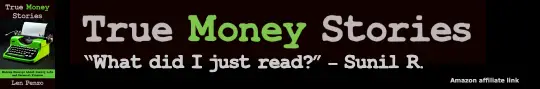
Question of the Week