 As our loved ones get older it’s only natural to worry about their safety. This is particularly true if your loved one wants to stay in their own home as they get older. You’re bound to feel worried about them being on their own and without help should an accident occur.
As our loved ones get older it’s only natural to worry about their safety. This is particularly true if your loved one wants to stay in their own home as they get older. You’re bound to feel worried about them being on their own and without help should an accident occur.
Medical alert devices are a great idea if you want to mitigate the risks of your loved one living independently and they can also ease your worries and put your mind at rest.
Medical alert devices quickly connect users with medical services or their loved ones. This kind of device increases the chances of a senior getting help in the event of an emergency. It can also protect senior loved ones during other types of crises such as a home invasion or fire.
Traditionally, this type of medical alert system could only be used in the home, but thanks to advances in technology, there are now medical alert systems that you can take with you wherever you go. The only requirement for devices that are used on the go is a cellular signal.
Types of Medical Alert Systems
There are various types of medical alert systems to choose from, depending on a loved ones needs:
In-Home Medical Alert Systems. An in-home system has a base station positioned in the home and a wearable component that’s either a bracelet, necklace, or belt clip. The base station has to be plugged into a phone jack or it can operate using a cellular signal. When the user presses the alert button on their medical alert device a signal is sent to the base station, which triggers a call to an emergency monitoring center, a family member, or caretaker. The base station features a loudspeaker and microphone that is designed to reach throughout a user’s home. This allows them to communicate with the monitoring center or their preferred contact via the base station. Some devices also feature a two-way speaker with which the user can communicate.
Mobile Medical Alert Systems. These medical alert systems are more appropriate for active seniors. These portable devices don’t have a set range and can be used outside of the home or while traveling. As long as there is a cellular connection, they can work anywhere.
Monitored Systems. A monitored system connects the user to an emergency monitoring center whenever they push the personal help button. Dispatchers staff these centers and they are trained to assess a caller’s situation and take the appropriate action. The dispatcher is able to converse with the user. If communication is not possible, it’s up to the dispatcher to decide whether to automatically send emergency services to the user’s home or contact a loved one or caregiver. The promise is that there is someone available around-the-clock should the user need assistance.
Non-Monitored Systems. This type of system works much the same way, but instead of there always being a dispatcher available, the device connects with a user’s designated contacts rather than a monitoring center. The contacts could be anyone from a neighbor or child to 911 emergency services. Some systems will play a prerecorded message for the contacts informing them that the user has pressed a button and may need assistance. While others connect callers to their contacts and allow two-way communication. It’s then down to the contact to decide what to do. They could go to the caller’s house or alert emergency services to go there.
How to Select a Medical Alert System
If you’re thinking about purchasing a medical alert system as an alternative to long-term care, there are lots of options. The following steps will help you make the best decision:
1. Find a Quality Company
There are many reliable and trustworthy medical alert companies operating in the healthcare industry today. However, not all are created equal. Consider the following factors:
Company transparency. Look for a company that provides concrete information about things such as their fees. Get clarity about every aspect of the contract, pricing, and return policy.
Risk-free trial. Ask if a company offers free trials as this is a good way to find out whether the medical alert system suits your needs. Most offer a 14-30 risk-free trial period during which you can return the system if you’re unhappy for a complete refund.
Return policy. Choose a company that allows you to return the equipment and cancel your service without extra charges.
Reputation. You can find out how good a company is by reading real customer experiences.
2. Understand the Device Styles and Features
Most companies offer a range of devices. Think about your loved ones needs. Optional features to consider include:
Fall detection. This feature tends not to be 100% reliable but for seniors at risk of falling it can be life-saving.
Caregiver tracking. This feature allows a caregiver to monitor different aspects of the system such as battery level, geofencing, and location tracking.
Medication reminders. Seniors and caregivers can use this feature to program medication reminders. It sounds an alert at the preprogrammed time to remind the senior to take their medication.
3. Select Your Personal Preferences
A medical alert system only works if the user is wearing it. It’s therefore very important to take into consideration both comfort and how likely it is the person will truly wear the device.
4. Choose a Subscription Type
Most companies offer a range of options for payment periods. Many also offer discounts and extras, such as free shipping, for those who agree to be billed quarterly, semi-annually, or annually. Annual subscriptions usually come with the largest discounts.
Final Thoughts
Once you’ve chosen a medical alert system, set it up and test it. Once the monitor connects, tell them you’re testing the equipment. They’ll simply confirm your address and disconnect. When testing your equipment, be sure to evaluate: audio quality and volume; answer speed; ease of voice activation; signal range; clarity; and friendliness. If you’re unhappy with any of those characteristics, let the company know; you can either get a refund or ask for a new piece of equipment.
Remember, it’s much better to work out any kinks before an emergency. In addition, testing the equipment builds confidence and makes it easier to use when the time comes.
Photo Credit: stock photo
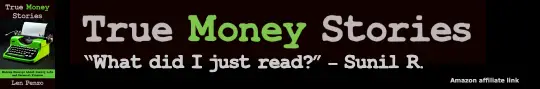
Question of the Week