 When you are new to personal finance, you might rush to buy the best, most robust money management tools. After all, as a rookie, you will need as much help as possible to keep your finances organized and your spending and saving on track.
When you are new to personal finance, you might rush to buy the best, most robust money management tools. After all, as a rookie, you will need as much help as possible to keep your finances organized and your spending and saving on track.
Unfortunately, upon seeing the complexity of some money management software, it isn’t uncommon for beginners in the personal finance space to get confused, overwhelmed and disinterested. To prevent that from happening, here’s a handy guide to walk you through most money management tools:
Purchase a Program
Admittedly, increasing numbers of money management tools have become available for free — or at least what seems like free. The truth is that most free apps are actually “freemium,” meaning critical features are hidden behind a paywall.
Generally, financial experts advocate for investing in a robust personal finance tool that will be able to sale with your needs. Because freemium apps tend to be marketed to budgeting beginners, they aren’t usually ideal for more advanced money management.
Create an Account
Once your software is installed, your money management tool will guide you through the process of creating an account. Usually, accounts allow you greater security and privacy, which is important for financial information. Depending on the money management platform you purchased, an account might also allow you to log in and see your financial progress on different devices or through different types of software produced by the same development company. For example, Quicken is produced and managed by the same company that offers Mint, Turbo Tax and other useful financial tools.
Sync Your Financial Accounts
Money management tools are almost useless unless they have an honest look into your ongoing financial accounts. Typically, you will want to sync at least one bank account to your money management tool, but you should consider adding as many as you actively use. This will ensure that your software has a holistic view of your financial health and can help you manage all your financial assets from one convenient location.
If you feel uneasy about the idea of sharing sensitive financial information with the software, you do have the option of entering such information by hand. This can be laborious, especially because you will need to do it often to keep your budgets up to date. Still, if you don’t participate in digital banking or are concerned about digital security, this is an option to consider.
Set up Bills and Statements
One of the best features of personal finance software is that you can connect billing accounts to automatically record within your budget. Even better, some financial tools automatically pay your bills from the accounts you sync, so you don’t need to worry about keeping your bill on your calendar. Again, you can manage your bills outside your money Even if you don’t want to automate payments, you can set reminders through your app, which still makes it easier to make payments on time. Again, you can manage your bills outside your money management software and input relevant payments by hand, but doing so doesn’t fully leverage your software tool and will make the process of managing your money much less enjoyable.
Create a Budget
Finally, it is time to make a budget using your money management software. Most tools walk you through the process of creating your first budget with a tutorial, and some tools offer pre-made budgets designed with certain financial goals in mind. However, you should also take the time to explore the budgeting options on your own. This will help you become more familiar and comfortable with the software, which increases your chances of using it in the long term.
Keep Tinkering
Money management isn’t a set-and-forget kind of endeavor. Even if you have synced your accounts, automated your bills and are using a pre-generated budget, you are ultimately in control of your spending and saving. Likely, you will need to adjust your budget as your earnings and expenses shift. The more you revisit your software and the closer you pay attention to your cash flow, the more finely honed your tool will be at helping you accomplish your financial goals.
Photo Credit: stock photo
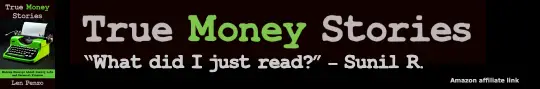
Question of the Week