 Depending on where you live, as many as 92% of your neighbors own at least one computer. Unfortunately, many people who are in the market for a laptop or desktop computer find themselves overwhelmed by the sheer volume of computer configurations on the market.
Depending on where you live, as many as 92% of your neighbors own at least one computer. Unfortunately, many people who are in the market for a laptop or desktop computer find themselves overwhelmed by the sheer volume of computer configurations on the market.
So, to help you decide what you need and where you can save money, here’s a list of personal computer (PC) requirements that can help guide your search:
1. Understand What You Want Your PC to Do
Computers have different configurations because different tasks require a unique synergy of parts. For example, if you wanted a computer to play video games, your computer — and its cost — would look drastically different than if you just needed a computer to manage Word documents. Unfortunately, there’s no one-size-fits-all configuration that will work for everyone; the remaining suggestions that follow are what typically works for the average user.
2. A Good Battery
Most people who are purchasing computers today will be purchasing laptops. If that’s the case for you, you’ll want your laptop to be good at what it inherently should be good at and that’s letting you compute on the go.
Of course, not all laptop batteries are created equal — so pay close attention to how long your computer can last unplugged when subjected to different tasks. The longer your battery life is for battery-intensive activities like video streaming, the better.
3. Wireless AC Capabilities
A computer that can’t connect to high-speed Internet in today’s day and age isn’t worth purchasing. The cutting-edge of wireless technology is wireless AC so make sure that any computer you buy can pick up that signal. To save some cash, Wireless N capabilities are a decent compromise.
If you’re looking to purchase a desktop that you’ll be hard-wiring into your router, this suggestion won’t be as relevant to you.
4. A One-Year Manufacturer Guarantee
In personal computing, a one-year manufacturer guarantee is the industry standard. So, if you’re buying a computer from a reputable brand, you’ll almost certainly receive that perk with your purchase.
One year should be more than enough coverage for your machine, so forgo the extended warranty up-sell that your retailer may offer; they’re almost always overpriced and difficult to make claims against.
5. A Solid State Drive
There are two types of hard drive technologies you’ll find in a computer: hard disk drives (HDDs) and solid state drives (SSDs).
HDDs leverage a physical disk to store your computer’s data. This disk is scanned much like a record to pull up what you’re looking for. SSDs manage data digitally which makes them anywhere from 5 to 20 times faster than HDDs — so, it’s easy to see why splurging for one makes sense.
6. 2 GB of RAM
Random access memory (RAM) gives you quick access to data you’re presently working with. While RAM needs vary depending on the programs you use and how much you multitask, 2 GB is a good jumping-off point for casual users. For reference, heavy gaming computers may leverage anywhere from 16 GB to 64 GB of RAM.
7. An i3 Processor
Your computer’s processor is essentially its brain; so the faster your processor is, the more tasks your computer can manage simultaneously without experiencing performance hiccups. It’s hard to recommend a particular processor but, as a baseline, the average user should aim for a current-generation i3 (Intel) processor, or an equivalent product made by AMD.
8. A Dedicated Graphics Card
If you want to play video games or do other graphics-intensive work such as video/VFX editing, a dedicated graphics card frees your computer’s CPU from rendering 3D models so it can focus on other processes; this makes your computer more efficient. NVIDIA and Radeon are the two popular purveyors of dedicated graphics cards. If you’re looking for more tips on how to build your own gaming pc, there is plenty of additional info on the Internet that can help.
9. A Familiar Operating System
You’ll want to make sure that your computer comes preinstalled with an operating system (OS). The operating system will likely be either Windows 10, or macOS if you’re purchasing an Apple product. If it doesn’t come with an OS, you’ll have to buy it separately — which can cost more than $100. Some low-cost computers come with a generally unfamiliar open-source OS, such as Linux, which will most likely have you looking up guides on how to turn off incognito mode, how to search for a program, and other basic commands.
Closing Thoughts
As we’ve harped on throughout this piece, personal computer requirements vary depending on your needs. Because of that, we always recommend talking to a knowledgeable salesperson before making a purchase.
By cluing them in on what you need your computer for, they should be able to point you towards what they have in their inventory that best suits you so you don’t end up overpaying.
Photo Credit: stock photo
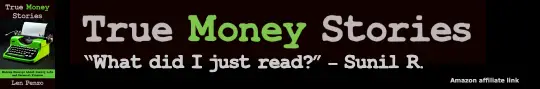
2GB of RAM??! Does Windows 10 even support that little??
I would’ve thought that the recommendation would be 4GB at the very minimum.
2 GB is the minimum for 64-bit Windows 10, Paul. I wouldn’t want just 2 GB of RAM, but for those who are on a budget and only plan to use their PCs for mundane tasks and don’t mind bottlenecks while operating more than a couple applications simultaneously, 2 GB will get the job done. Remember, the first requirement in this piece is to “know what you want your PC to do.”