 In order to be successful, every business meeting should be planned in advance; and a virtual meeting held by video conference is no different than a traditional meeting. This is more important than ever now that COVID has forced most business meetings to he held virtually.
In order to be successful, every business meeting should be planned in advance; and a virtual meeting held by video conference is no different than a traditional meeting. This is more important than ever now that COVID has forced most business meetings to he held virtually.
There are a few ways that a virtual meeting differs from a face-to-face one, but there are common elements as well. For example, a meeting should always be scheduled at a manageable time for all participants. While there is more scheduling flexibility with a virtual meeting, it still needs to be considered.
There are a variety of issues specific to the virtual meeting that will need to be addressed prior to using a video conferencing network. Some of these include:
- What to wear on camera
- How to avoid audio feedback
- Ensuring all participants can log in and attend it
With proper preparation, these issues can all be addressed and, if conflicts arise, taken care of prior to the meeting begins.
Wardrobe Choice
While the tone of many business meetings is typically casual, you still want to look professional. This is true when you’re hosting or attending a video conference meeting as well. If there is even a remote chance that you may be seen full body, dress appropriately. When choosing what to wear for a virtual meeting, keep in mind the color of the area you are using. There are certain colors that should be avoided when using backgrounds such as a green screen — especially: green!
Even if you’re attending a meeting from home, ensure that your clothing still looks professional and you are wide awake and ready to participate. Ladies should also be mindful of what makeup they apply for the meeting; keep it soft and subtle to avoid having it become overbearing during a video conference.
Save Your Ears
Everyone who has ever worked around any type of microphone has likely experienced high-pitched feedback at some point. To avoid this irritating and distracting sound from occurring during your business meeting, Resource Nation recommends learning how to properly use a microphone and, if possible, the audio features of your video conferencing program.
Stand and Stretch
If the call is going to be long, plan out some breaks beforehand. This way, people can stretch their legs, take care of any requirements that need to be addressed, or even return text messages that have most likely piled up during the call. Set a time limit for the break so that you can keep an even flow going through the meeting.
Make Sure Everyone Can Attend
If you’re in charge of the meeting ensure that every participant can access the virtual meeting space. A minimum of one day prior to the meeting, send out an email with all needed information for third parties to enter the space. This should include any server information that may be needed as well as the name of the room and the password to enter it. You should also include a number where participants can reach out for help if they are having trouble with access.
Businesses looking to save money and secure their company for the future should look to invest in technologies that will allow them to accomplish both goals. Planning a business meeting of any kind can seem stressful, so give yourself plenty of time in order to deal with unforeseen circumstances. Make sure that you’re knowledgeable of your equipment as well as how to tie in your presentation materials. Take a test run of your chosen video conference program so that you are comfortable and aware of its many features. Reach out to those attending the meeting and suggest they do the same, if they have not used the program in the past.
It takes time, but with proper prior planning you can have a successful meeting — whether it’s held in person or via a video teleconference.
Photo Credit: stock photo
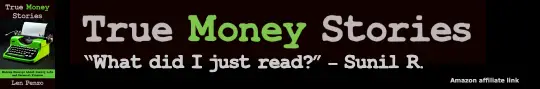
Question of the Week